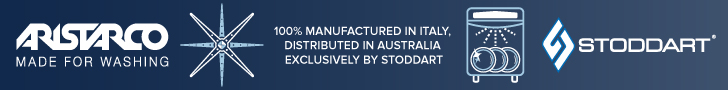Are you using PDF Menus On Your Restaurant Website?
PDF Pros
- It is usually easy to replace an existing PDF menu by simply saving the new one over the top of the old, making updating your menu a simple and fast exercise
PDF Cons
- PDF menus, once clicked upon, lead visitors away from your website into a PDF reader, and means you could lose some visitors who can't find their way back to your site
- PDF menus survive on visitors computers long after you've updated the PDF menu on your website. Generally, this means there could be any number of versions of your 'latest menu' circulating amongst your current and potential customers
- Since the menu section is one of the most important aspects of your website, and therefore one of the most visited parts of your website, why limit its functionality and force people to download something?
- PDF menus aren't search friendly, so people searching for dishes you serve are less likely to find you online. This is only made worse if you serve speciality dishes which could perform well in local searches
- PDF documents come in all shapes and sizes - if you aren't careful or don't fully understand document sizes or if your PDF contains multiple images, your PDF might just end up taking too long to download. If this happens, site visitors are likely to look for more user friendly websites.
Restaurant Website Menu Guidelines
- Make your restaurant website menus HTML. They look better and people can stay on your website to view them
- Make your HTML menu fit in with the overall design of your website
- If you really want PDF menus, make this a secondary option (HTML first, and for those visitors who want to view your menu as a PDF, allow them to download this at the bottom of your HTML menu)
- Make sure your PDF menus are under 1mb in size (preferably much smaller than this) for quick downloading